
※. 安装Python运行环境
1. 安装包会在末尾提供
官方链接:https://www.python.org/downloads/
![图片[1]-2022最新安装Python、下载pychram | Python运行环境 | Python Interpreter | pywifi模块 | comtypes模块–详细教程-嗨皮网-Hpeak.net](https://www.hpeak.net/wp-content/uploads/2022/07/640-8.png)
2. 运行装 python-3.10.5-amd64.exe 安装python环境
![图片[2]-2022最新安装Python、下载pychram | Python运行环境 | Python Interpreter | pywifi模块 | comtypes模块–详细教程-嗨皮网-Hpeak.net](https://www.hpeak.net/wp-content/uploads/2022/07/640-1-1.png)
3. 安装成功界面
![图片[3]-2022最新安装Python、下载pychram | Python运行环境 | Python Interpreter | pywifi模块 | comtypes模块–详细教程-嗨皮网-Hpeak.net](https://www.hpeak.net/wp-content/uploads/2022/07/640-2-1.png)
※. 下载pychram
1. 下载免费版即可(软件会在文章末尾提供)
这是 PyCharm 的下载地址:http://www.jetbrains.com/pycharm/download/#section=windows
![图片[4]-2022最新安装Python、下载pychram | Python运行环境 | Python Interpreter | pywifi模块 | comtypes模块–详细教程-嗨皮网-Hpeak.net](https://www.hpeak.net/wp-content/uploads/2022/07/640-1-2.png)
2. 安装软件
另外,如果使用文章末尾提供的安装包,可能出现以下错误。
![图片[5]-2022最新安装Python、下载pychram | Python运行环境 | Python Interpreter | pywifi模块 | comtypes模块–详细教程-嗨皮网-Hpeak.net](https://www.hpeak.net/wp-content/uploads/2022/07/IMG_20220729_080350-scaled.jpg)
2. 默认步骤安装即可,一直点击next
![图片[6]-2022最新安装Python、下载pychram | Python运行环境 | Python Interpreter | pywifi模块 | comtypes模块–详细教程-嗨皮网-Hpeak.net](https://www.hpeak.net/wp-content/uploads/2022/07/640-9.png)
3. 安装成功界面
![图片[7]-2022最新安装Python、下载pychram | Python运行环境 | Python Interpreter | pywifi模块 | comtypes模块–详细教程-嗨皮网-Hpeak.net](https://www.hpeak.net/wp-content/uploads/2022/07/640-3-1.png)
※打开软件
1. 双击打开软件,就会来到这个界面
2. 新建项目
3. 这个界面默认即可
4. 常见成功界面
5. 将破解WIFI的文件拖入到项目中
6. 安装破解WiFi必备的模块
![图片[8]-2022最新安装Python、下载pychram | Python运行环境 | Python Interpreter | pywifi模块 | comtypes模块–详细教程-嗨皮网-Hpeak.net](https://www.hpeak.net/wp-content/uploads/2022/07/640-10.png)
7. 点击Project下的Python Interpreter
![图片[9]-2022最新安装Python、下载pychram | Python运行环境 | Python Interpreter | pywifi模块 | comtypes模块–详细教程-嗨皮网-Hpeak.net](https://www.hpeak.net/wp-content/uploads/2022/07/640-1-3.png)
8.搜索并安装pywifi模块
![图片[10]-2022最新安装Python、下载pychram | Python运行环境 | Python Interpreter | pywifi模块 | comtypes模块–详细教程-嗨皮网-Hpeak.net](https://www.hpeak.net/wp-content/uploads/2022/07/640-2-3.png)
9.再搜索并安装comtypes模块
![图片[11]-2022最新安装Python、下载pychram | Python运行环境 | Python Interpreter | pywifi模块 | comtypes模块–详细教程-嗨皮网-Hpeak.net](https://www.hpeak.net/wp-content/uploads/2022/07/640-3-2.png)
10.安装成功界面
![图片[12]-2022最新安装Python、下载pychram | Python运行环境 | Python Interpreter | pywifi模块 | comtypes模块–详细教程-嗨皮网-Hpeak.net](https://www.hpeak.net/wp-content/uploads/2022/07/640-4-1.png)

© 版权声明
THE END


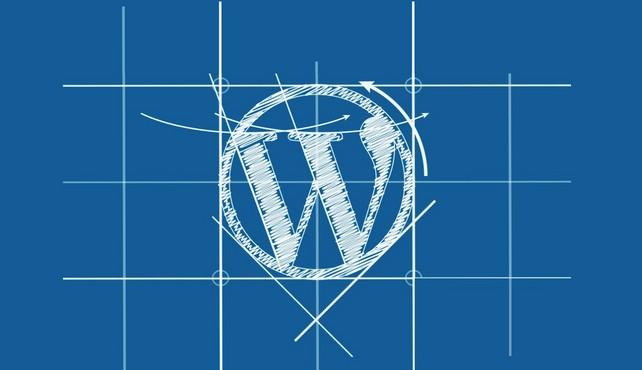
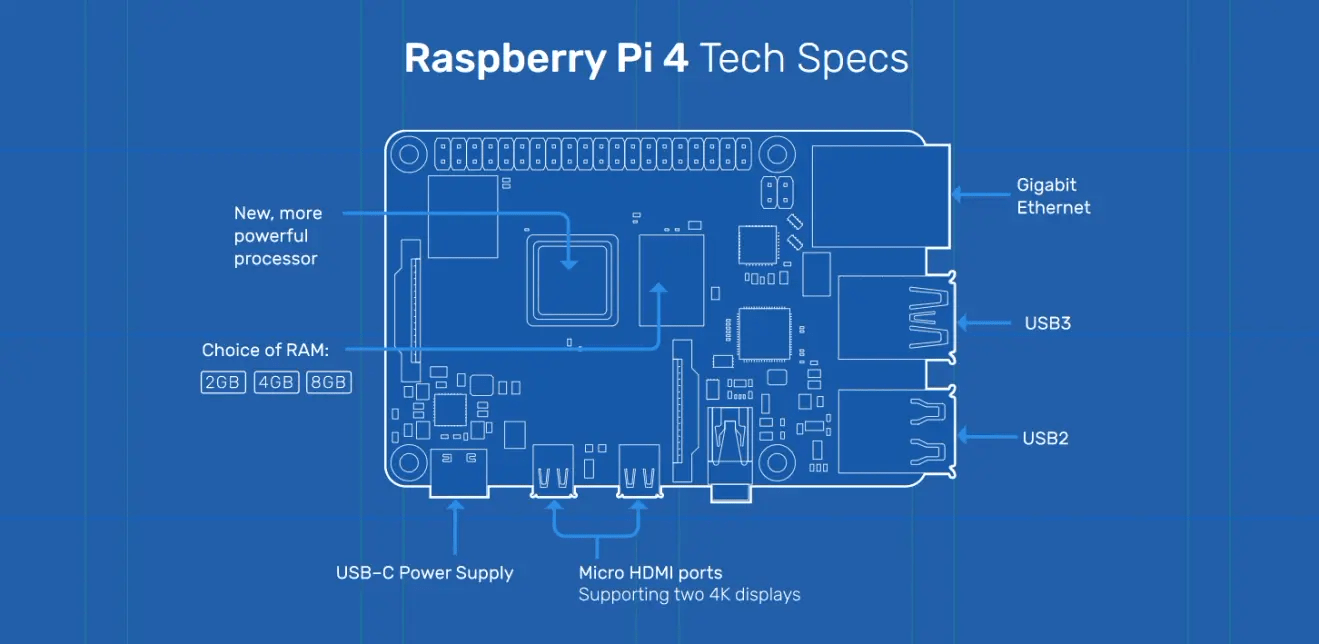
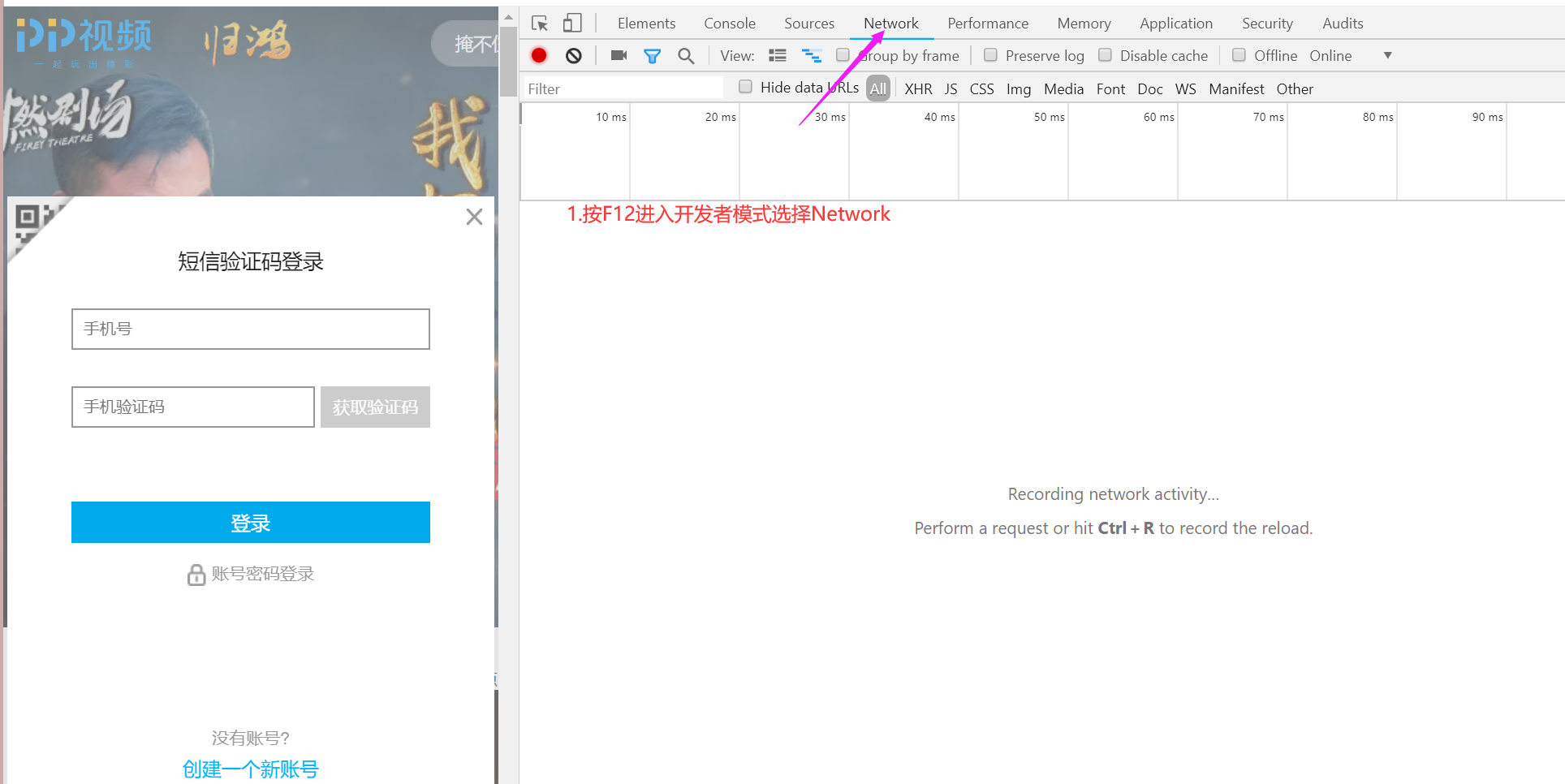


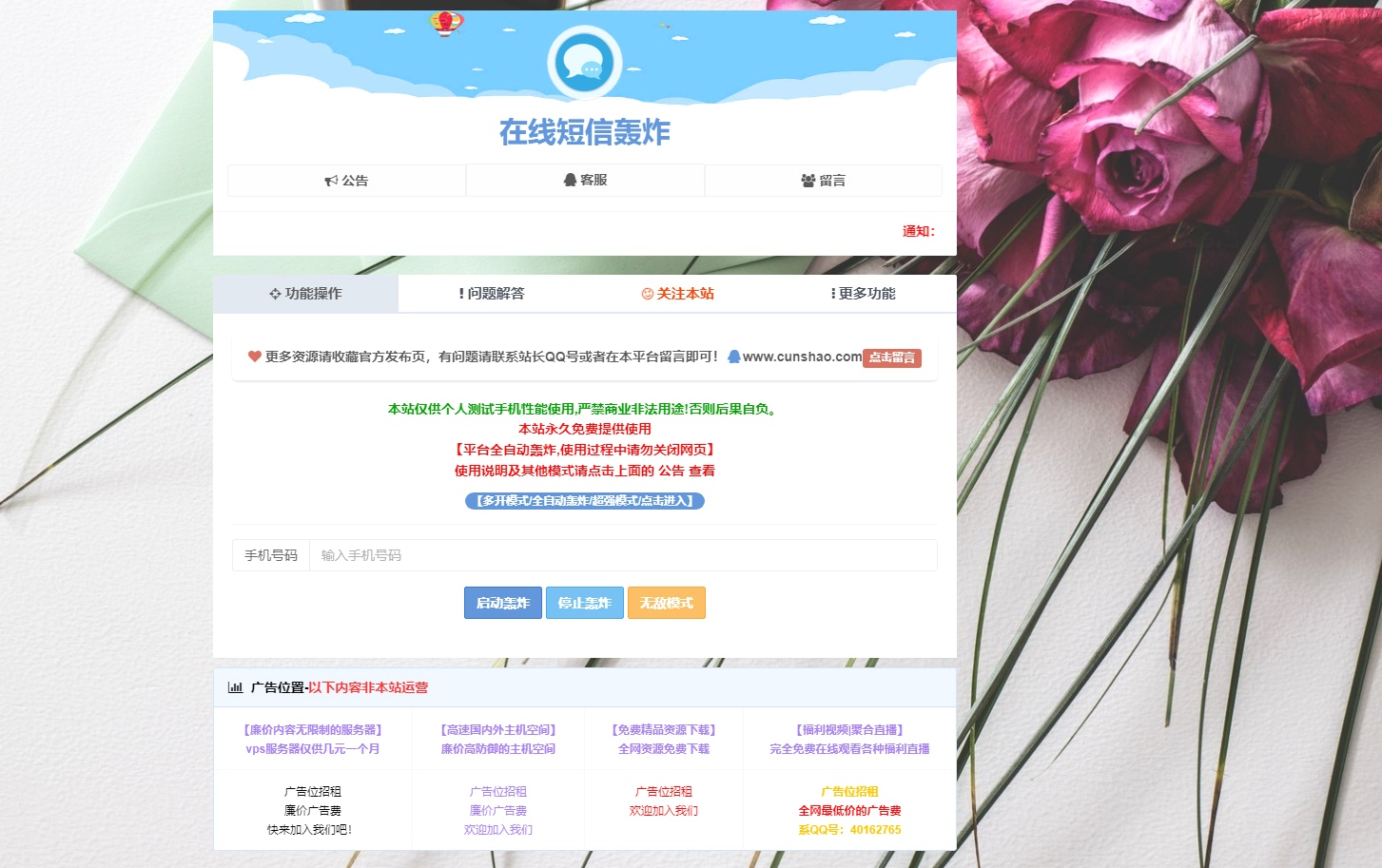

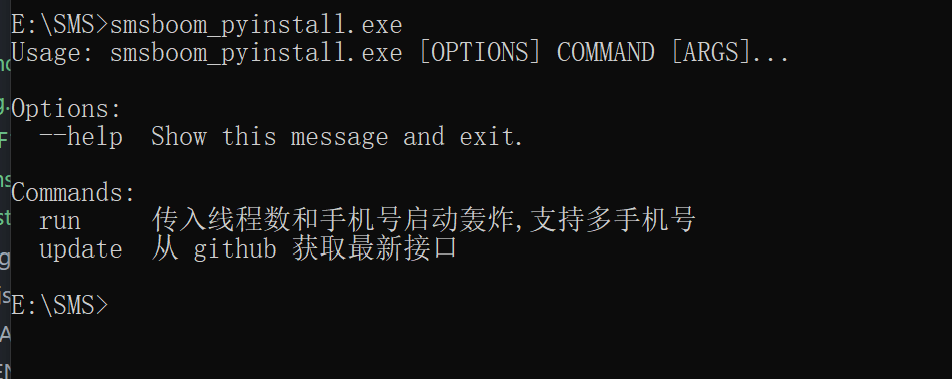
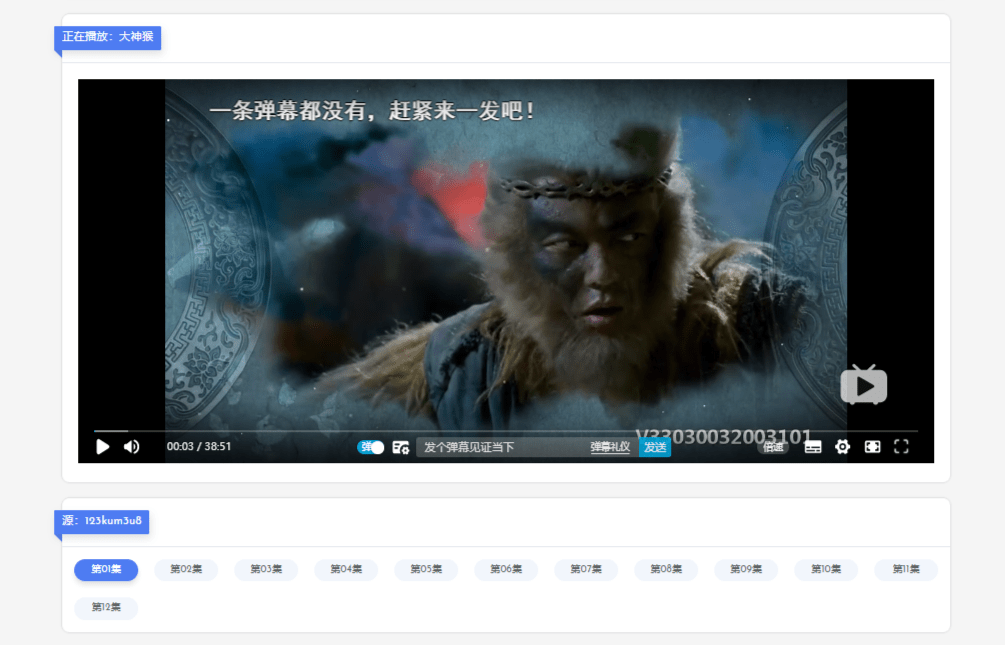








![红包猎手-自动抢红包神器[2022最新破解版]-嗨皮网-Hpeak.net](https://www.hpeak.net/wp-content/uploads/2022/02/1643645959.png)


- 最新
- 最热
只看作者